Users¶
Rockstor supports local user adds, edits and deletes. All local users added by Rockstor have UIDs starting from 5001. If local users must be added to the appliance, ensure that their UIDs are below 5001. Rockstor does not support configuration of users that are not added using Rockstor user interfaces (web-ui, CLI and API).
Users view¶
In the web-ui, click on System tab to go to the System view. Now click on Users in the left sidebar to go to the Users view.
Add a user¶
In the web-ui, click on System tab to go to the System view. Now click on Users in the left sidebar to go to the Users view. Click on the Add User button and submit the form to add a new user as shown below.
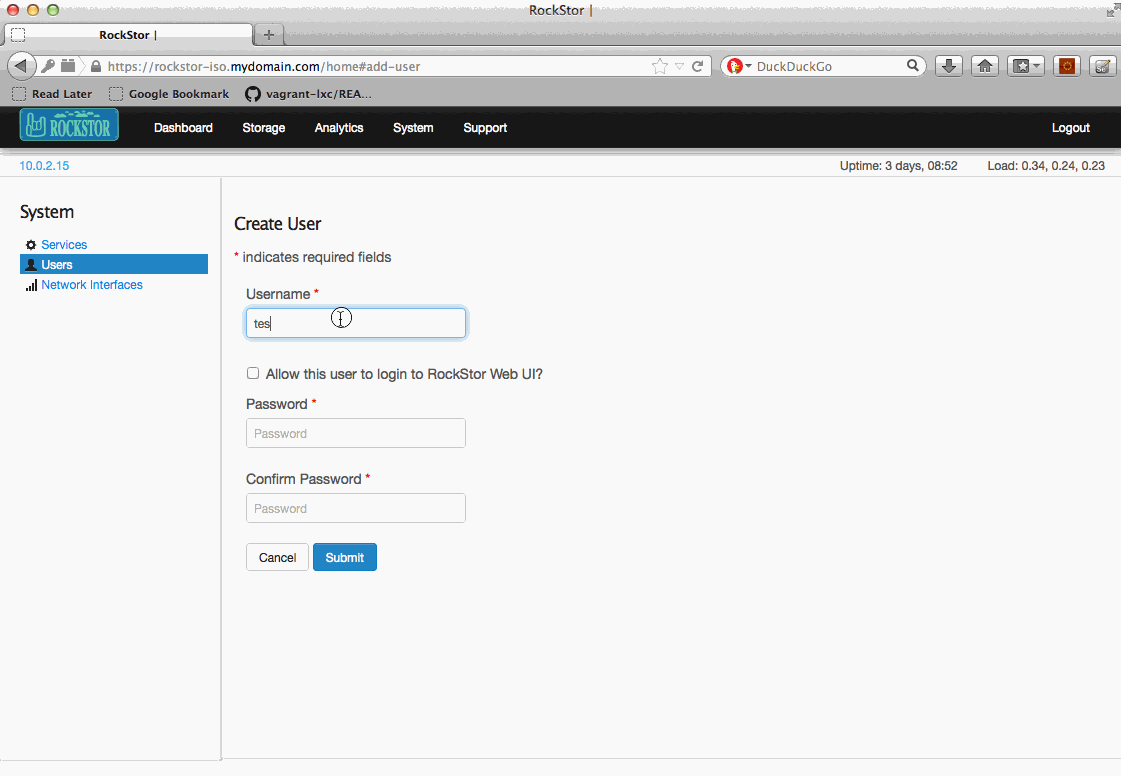
If the “Allow this user to login to Rockstor Web UI” checkbox is unchecked,
the created user will be a local system user but will not be allowed to login
to the web-ui or CLI. If it is checked, the user can login to the web-ui and
CLI.
Edit a user¶
In the web-ui, click on System tab to go to the System view. Now click on Users in the left sidebar to go to the Users view. To change a user’s password, click the edit icon next to that user in the displayed table. Submit the form to change the password as shown below.
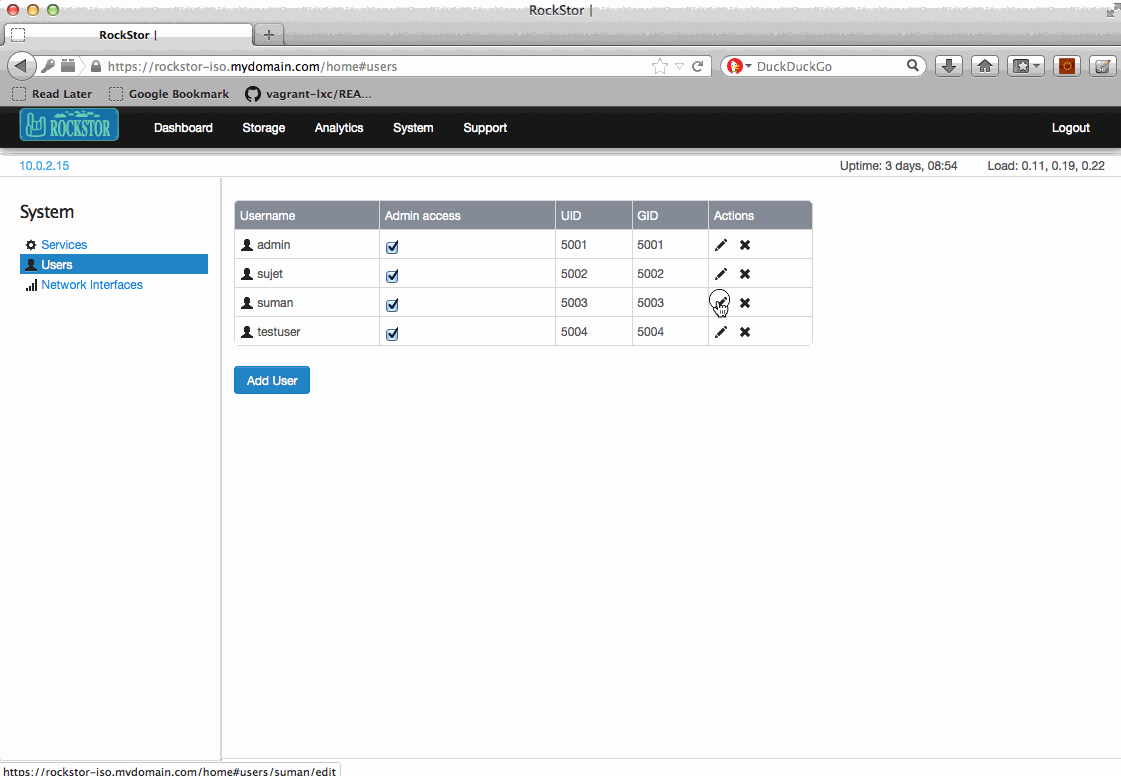
Delete a user¶
In the web-ui, click on System tab to go to the System view. Now click on Users in the left sidebar to go to the Users view. To remove a user, click the Delete icon of the corresponding user.
