Multiple Rockstor appliances¶
Rockstor runs on a single node or appliance, and can be managed with it’s Web-UI from a client computer’s browser. Multiple appliances running Rockstor are their own independent servers manageable from their respective Web-UI’s. However, features such as Rockstor-to-Rockstor replication require the two appliances to be able to communicate with each other. Besides, it’s convenient to be able to hop from one appliance’s UI to the other easily.
Every Rockstor appliance has a list of all appliances it’s setup to communicate with. They can be managed from System -> Appliances menu. By default, the list only contains itself.
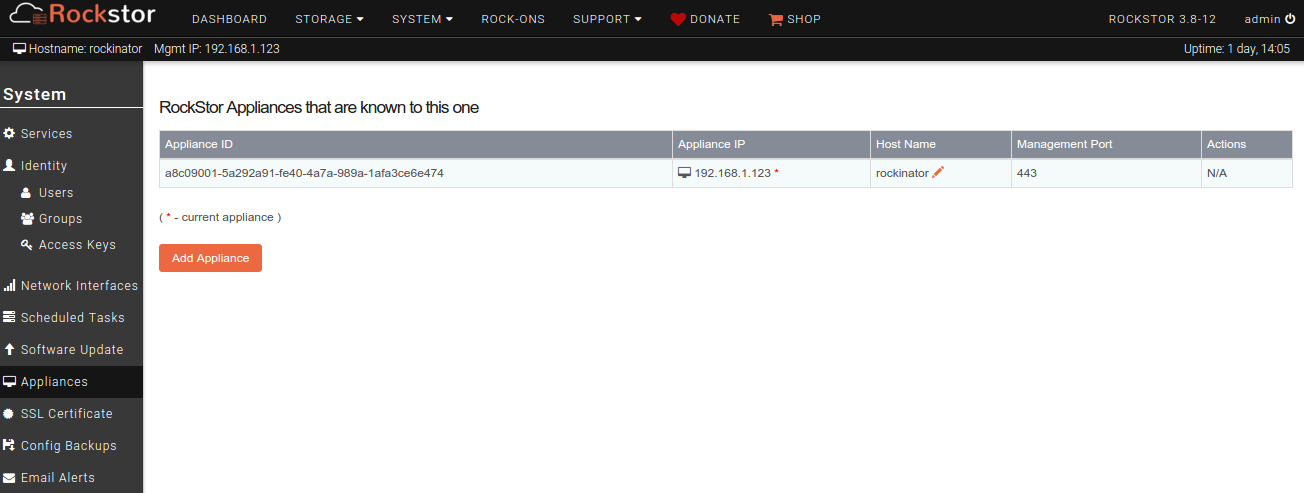
Adding a remote Rockstor appliance¶
To add a remote Rockstor appliance to the list, click on the Add Appliance button. Note that for this to work, the remote appliance must be reachable over the network. In a common scenario, the remote appliance is inside the same LAN or setup with appropriate firewall rules so the access is not restricted to it.
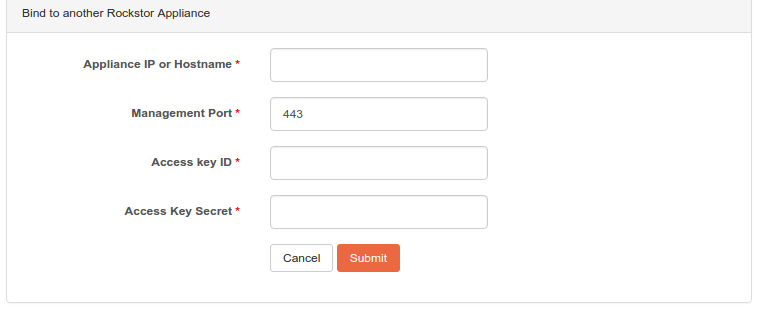
Each input field has a helpful tooltip displayed when you mouse over it. Remote Appliance IP or Hostname should be resolvable from the current appliance. The Management Port refers to the management port of remote appliance’s Web-UI and defaults to 443.
Access Key ID and Access Key Secret are the credentials of the remote appliance. They can be obtained from System -> Access keys menu of the remote appliance’s Web-UI (see Access keys). Any available key, including the default cliapp can be used.
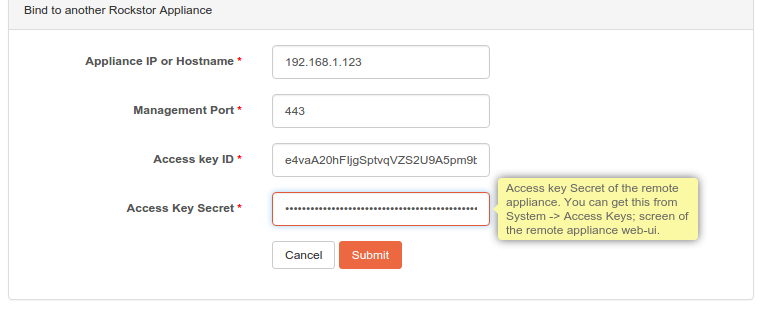
In the above example, the remote appliance being added is identified by it’s ip(192.168.1.123) and I used credentials of a new access key created on it earlier. Note that every field in this form refers to the information of the remote appliance.
Many remote appliances can be added. There are three appliances including itself in the below example.

Clicking on an entry in the Appliance IP column will take you to the Web-UI of that remote appliance.
Pairing up two Rockstor appliances¶
So far, I’ve demonstrated how to add a remote Rockstor appliance to a given Rockstor appliance. This is a symmetric feature and appliances can be added to each other. By doing so, both appliances can communicate with each other directly. This is necessary for certain features like Rockstor <–> Rockstor replication of Shares.
