UPS / NUT Setup¶
Overview¶
Rockstor uses the NUT software collection to orchestrate a graceful system shutdown in the presence of mains power failure. It does this by continuously monitoring a UPS device to maintain a knowledge of safe power conditions. In the event of those conditions changing Email alerts can be sent and if the critical mains power condition persists the system will be shutdown to avoid an otherwise inevitable power cut affecting the system whilst in a live state. If you are familiar with the terms UPS and NUT then please skip ahead to the Rockstor NUT configuration section.
What is a UPS¶
A UPS is a Un-interruptable Power Supply and is often associated with mission critical electrical components such as computer servers and network infrastructure. Their function is to continue to provide mains power to the equipment they are setup to protect in the event that the mains suffers a blackout (mains disappears completely) or a brownout (the mains becomes sub standard). A common facility of UPS devices is an ability to inform their protected equipment of a critical mains event which in turn allows that equipment to take evasive action and avoid suffering the consequences of the power cut themselves.
In the case of servers this typically involves initiating a safe shutdown which may also involve emailing administrative personal of the critical event. Most domestic and pro consumer UPS’s are intended to provide mains power to their protected equipment for the duration required for this evasive action to be taken. Care should be taken to size a UPS so that it’s run time in use is sufficient to meet this safe shutdown criteria.
What is NUT¶
NUT stand for Network UPS Tools and is a collection of GPLv2 licensed packages that enables communication between UPS systems and their protected equipment. It also has the facility to share this information on the local lan so that equipment that is powered by the UPS but is not directly connected to the UPS data wise can be informed of the critical mains power events. This is particularly useful as generally in the low to mid range of UPS’s only one machine may be connected data wise to each UPS unit. With NUT acting in Netserver Mode it can inform any number of machines of the critical power event. The other machines would receive this message by running their own instance of NUT but in Netclient Mode. Rockstor can be configured to work in any of three NUT modes. The third mode is the most common and is called Standalone Mode. In this mode Rockstor is directly attached to a UPS and doesn’t share the mains state information it gets from the UPS with any other machine.
Rockstor NUT configuration¶
Nut in Rockstor is treated as a service. Please see our Services section for further information. From the System - Services page it is possible to turn the NUT service ON and OFF and configure it via it’s spanner icon.
Please take care to read the mouse over tips in NUT’s configuration screen; the Nut Mode is the first option to consider in any nut configuration and will dictate the number of other options presented.
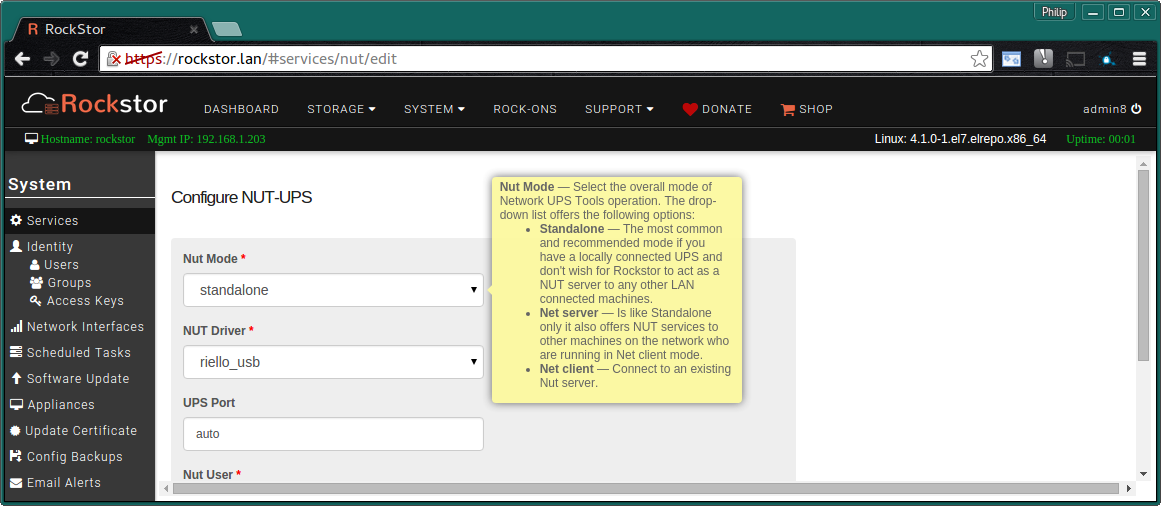
The three modes are detailed in the following sections; Standalone Mode, Netserver Mode, and Netclient Mode
Standalone Mode¶
This is the most common configuration. Rockstor is connected directly to the data port of the UPS, usually via serial or USB connection, and doesn’t share the mains / ups data with any other machine. This mode requires the following fields:
NUT Mode - A drop down and in this case standalone is required
NUT Driver - Please see NUT’s Hardware Compatibility List to select the correct driver for your particular UPS make and model.
UPS Port - the port name for how the UPS data cable is connected to the Rockstor machine, e.g.: /dev/ttyS0 for the first serial port, /dev/ttyUSB0 for the first USB to serial port adapter, auto for many directly usb connected UPSs.
NUT User - N.B. this is NOT a system user but reserved solely for internal NUT use; if you have no specific requirement here then just enter the suggestion of monuser.
NUT User Password - A password for the above nut specific user; if you are going with the default ‘NUT User’ of monuser in the last field then simply make up and enter a fresh and unique password here.
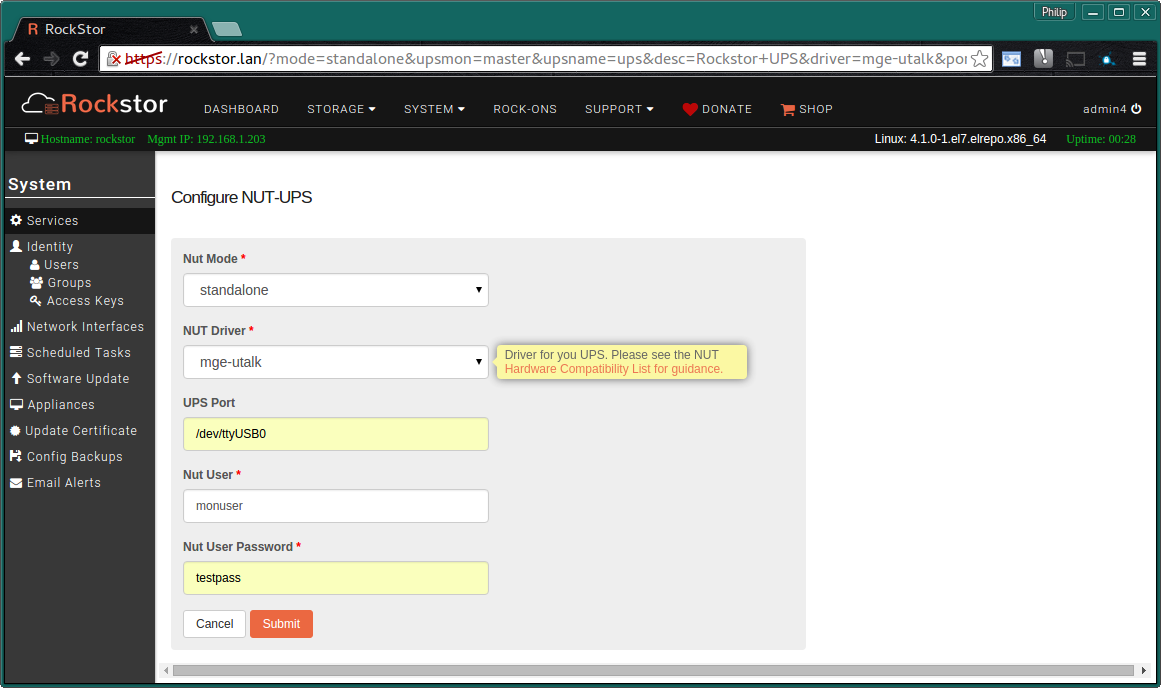
Note in the above mouse over hint there is a web link to assist in driver selection; repeated here for convenience:- Hardware Compatibility List
Netserver Mode¶
Netserver Mode is essentially identical to Standalone Mode but with the additional benefit of offering NUT services to other machines on the network by way of those machines running NUT client software. In addition to the options available in Standalone Mode there are also the following:
- Monitor Mode - Select either master or slave
master - (Default) This System is most likely directly connected to the UPS; this system will shutdown last allowing slave nut systems time to shutdown first.
slave - This system will not wait for other nut clients to shutdown, UPS is most likely not directly connected to this system.
Internal UPS name - Single word, ie “ups” and no special characters (” = # space, backslash). Netclient systems will use this in their nut monitor reference, ie the ups in ups@rockstor.lan.
UPS Description - Human friendly name for this UPS.
Please note that there are additional security concerns with running nut in netserver mode: if you are not aware of these then please use standalone mode
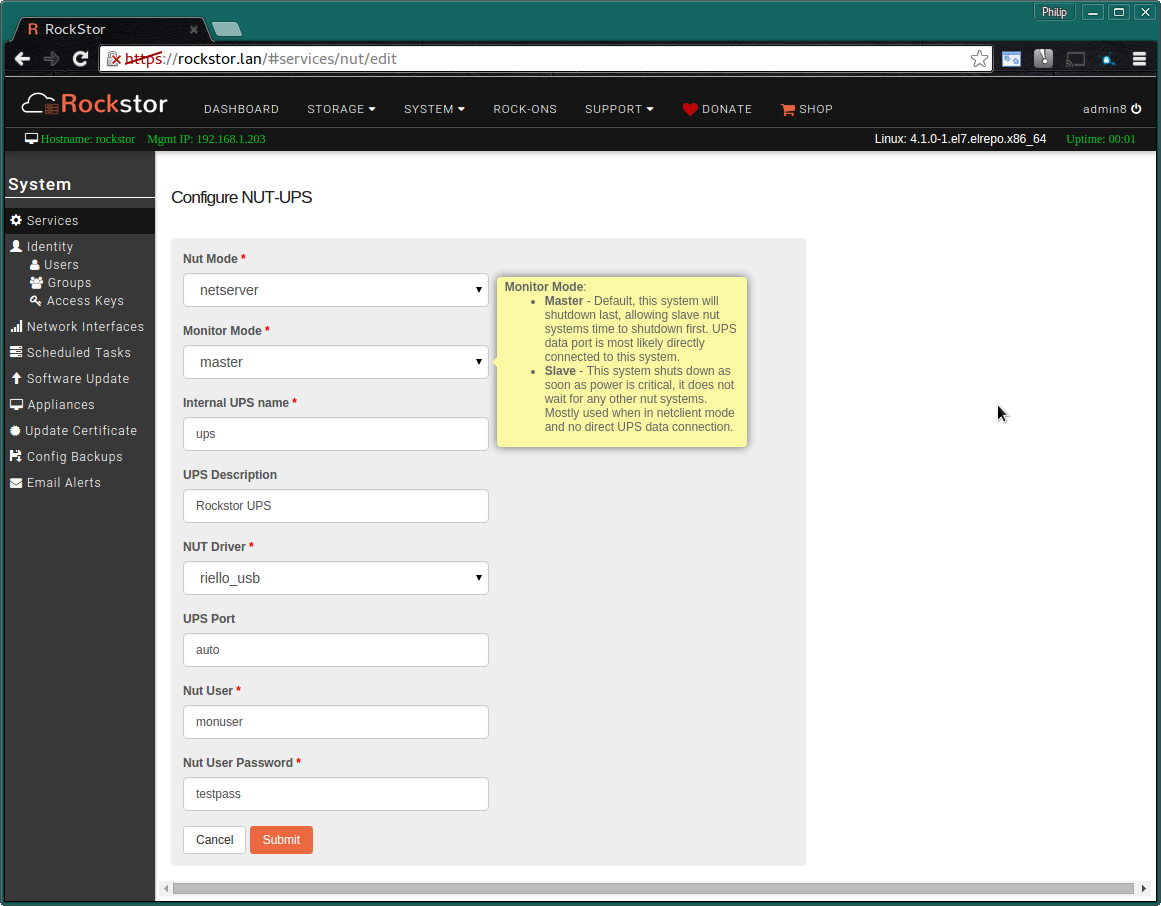
Note the helpful Monitor Mode mouse over hint; if you are unsure which to select then master is probably what you want.
Netclient Mode¶
Netclient Mode is a little different from the other two modes in that it does not talk directly with a UPS unit but instead gains mains power status info via another nut instance running in Netserver Mode. Additional configuration items to those detailed in the Standalone Mode and Netserver Mode sections are detailed below:
Nut Server This is the name or IP address of a lan machine running a NUT instance in Netserver Mode and probably also in master monitor mode.
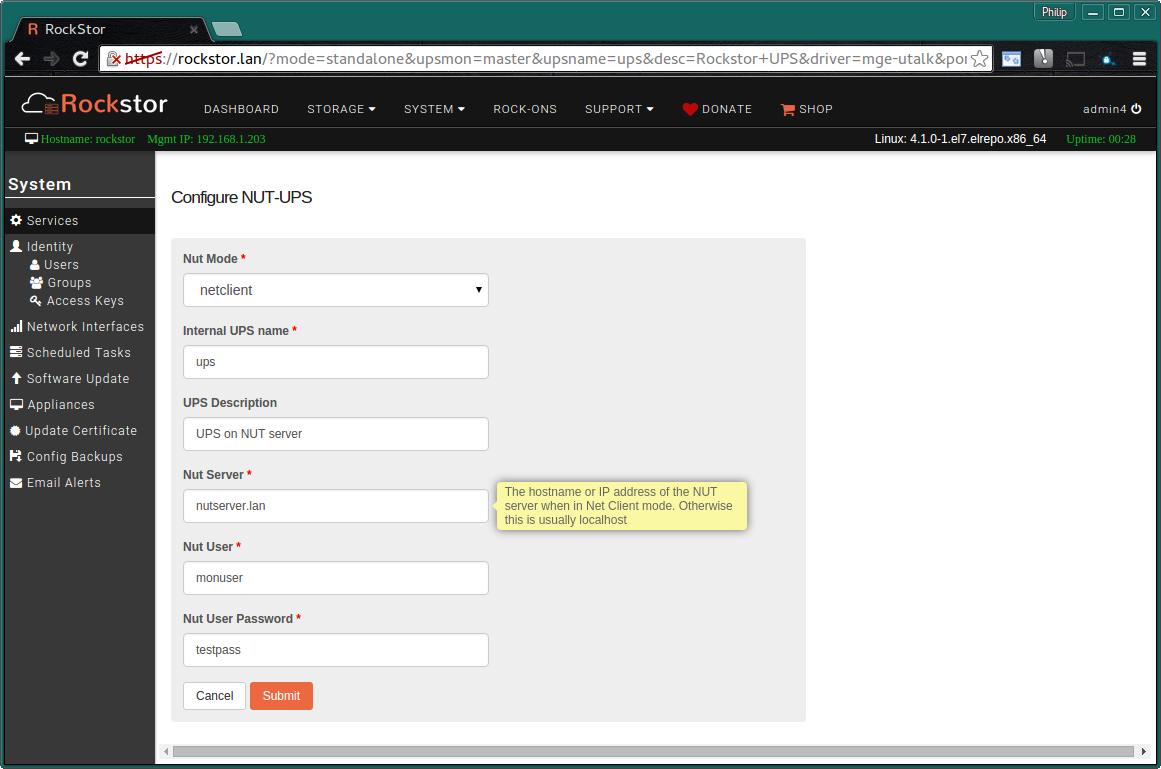
In the above the nut server is rather unimaginatively called nutserver on a lan domain named using an equally imaginative scheme.
