Scheduled Tasks¶
Rockstor has the ability to set up scheduled tasks that are run at a specified frequency eg: every minute / 30 minutes, daily, weekly, monthly, or yearly; and at a specified time in the case of lower frequencies.
The types of tasks currently supported are:
Pool scrub
Share Snapshot
Creating a New Task¶
To create a new task click the Add Scheduled Task button in the Scheduled Tasks section of the System page; see the following sections Create a Scrub Task and Create a Snapshot Task for examples of creating tasks.
Create a Scrub Task¶
To create a scrub task enter the following:
Task name and Task type ie scrub
Pool to scrub from the drop down
Frequency of task ie how often and when
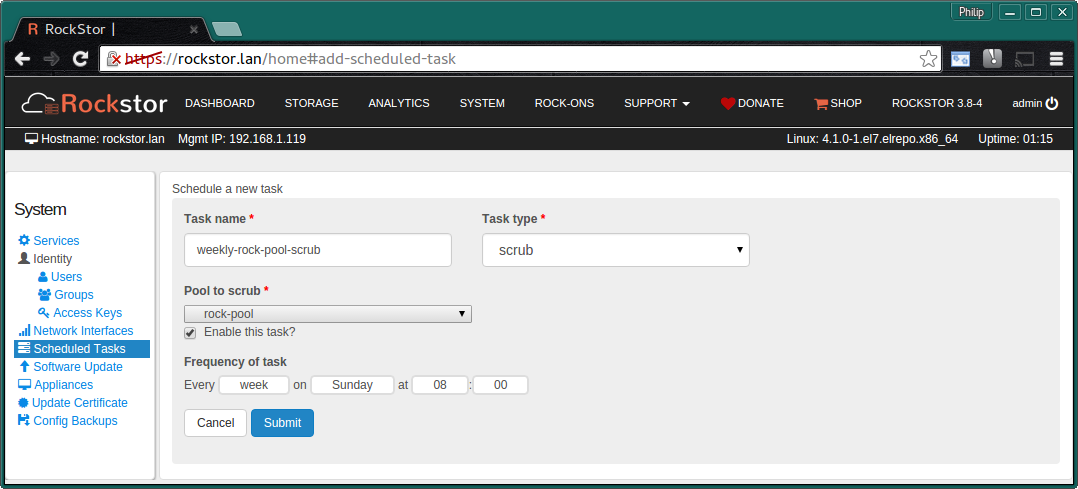
Then the Submit button.
Create a Snapshot Task¶
To create a snapshot task enter the following:
Task name and Task type ie snapshot
Share to snapshot
Snapshot prefix the name of a snapshot taken at timestamp YYYY/MM/DD/HH/MM will be prefix_YYYYMMDDHHMM
Maximum count keep only this number of the most recent snapshots
Frequency of tasks ie how often and when
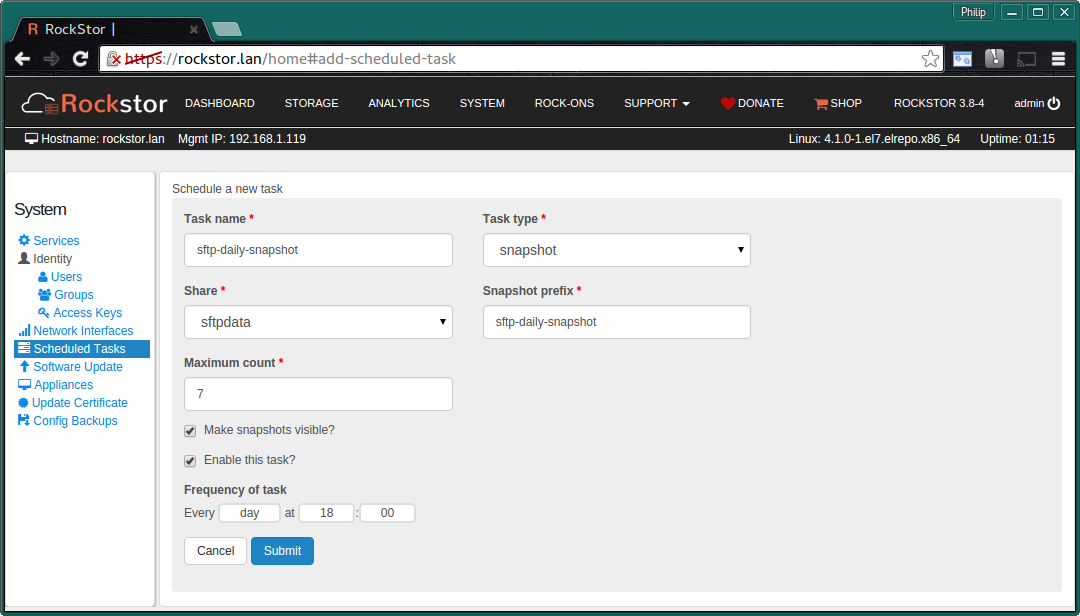
Then the Submit button.
Edit an Existing Task¶
If you wish to Enable / Disable / Edit an Existing task use that task’s respective pen icon in the Actions column on the System page Scheduled Tasks section.
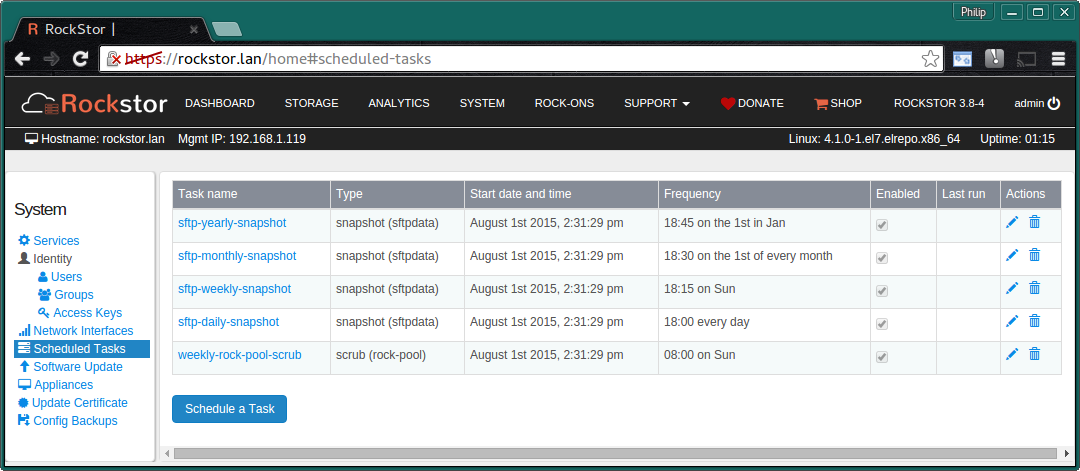
And clicking on the pen of an existing task results in:
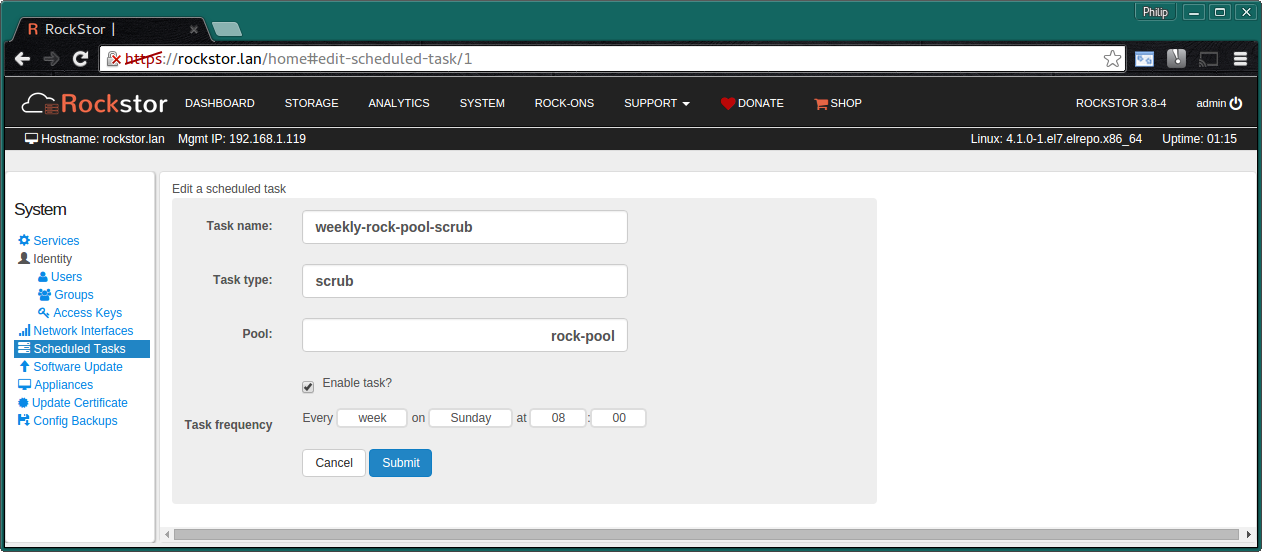
Note the Enable task? tick box within this edit page.
Delete a Task¶
To delete a task, click the Delete / bin icon in that tasks Actions column in the list of tasks available on the System page Scheduled Tasks section.
