Shares¶
A Share is a chunk of space carved out of a Pool. Shares behave like directories on the Rockstor system which can be accessed via protocols like Samba/CIFS, Network File System (NFS) and Secure File Transport Protocol (SFTP). They also provide storage to Rock-ons for application and user generated data. See Rock-ons (Docker Plugins) for more information.
Internally, Shares are BTRFS subvolumes of a given filesystem(Pool).
Share related operations can be managed from the Shares screen listed under the Storage tab of the Web-UI.
Creating a share¶
Since Shares are BTRFS subvolumes, they can be created and resized instantly to grow and shrink capacity at a later time. Click on Create Share button and submit the Share creation form to create one. There is a tooltip for each input field to help you choose appropriate parameters.
Resizing a share¶
A share can be resized by increasing or decreasing it’s provisioned capacity. To resize a Share, Click the Resize button in it’s detail screen.
Note that a share cannot be decreased to a capacity lower than it’s current usage. Internally, Share capacity enforcement is done via BTRFS qgroup feature set. btrfs docs Subvolume Quota.
Share size enforcement temporarily disabled¶
Warning
Currently, as of 3.8-7 version, Share size enforcement has been disabled. So the Size input during Share creation has no real effect. Any Share can grow up to the Pool’s capacity. Consequently, resizing a Share also has no effect. We will re enable the enforcement when support in BTRFS improves.
Deleting a Share¶
A Share that is not in use and has no snapshots can be deleted. However, if a share is exported to remote clients via sharing protocols, or has snapshots, it cannot be deleted. So, ensure that all Snapshots have been deleted and that it is not in use before deleting it.
To delete a Share, click on the corresponding trash icon for it in the Shares screen under the Storage tab of the Web-UI.
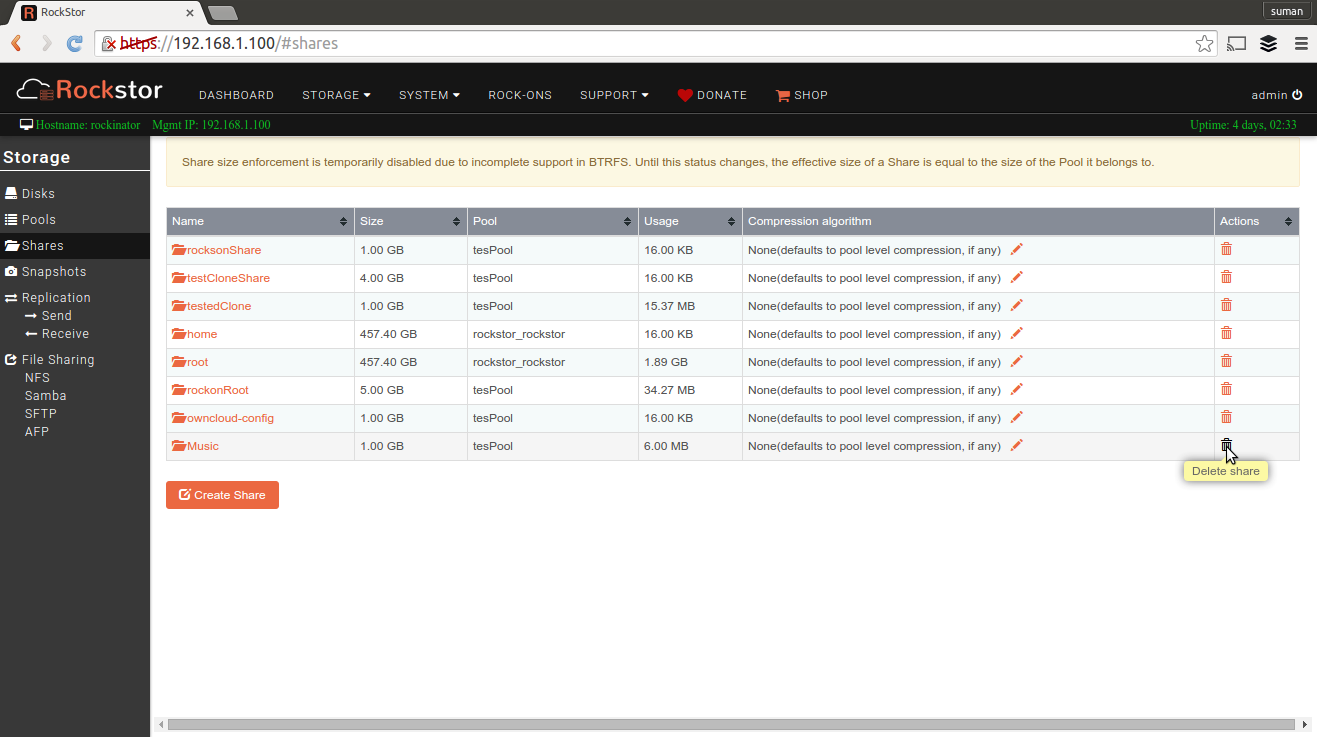
A Share can also be deleted using the Delete button inside its detail screen.
Cloning a Share¶
A Clone is a Share that is an exact copy of the Share (or Snapshot) that it was created from, at the time that it was created.
In Rockstor, both Shares and Snapshots can be cloned to create new Shares.
To clone a Share, got to it’s detail screen and click on the Clone button.
To clone a Snapshot, see Cloning a Snapshot.
Access control¶
Rockstor allows you to easily set user/group permissions on a per-share basis. To do so, from the Shares page listing all your currently existing shares, simply click on the share you want to edit to see its details page, and then click on the Access control tab:
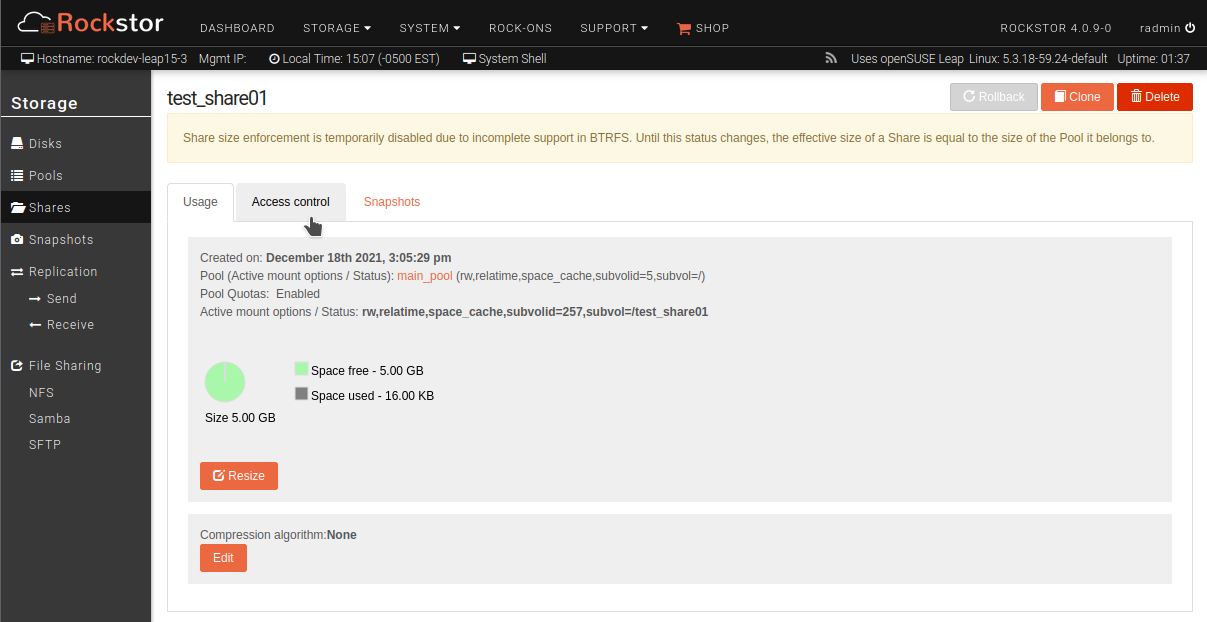
In this tab, you can see the current settings for the given share:
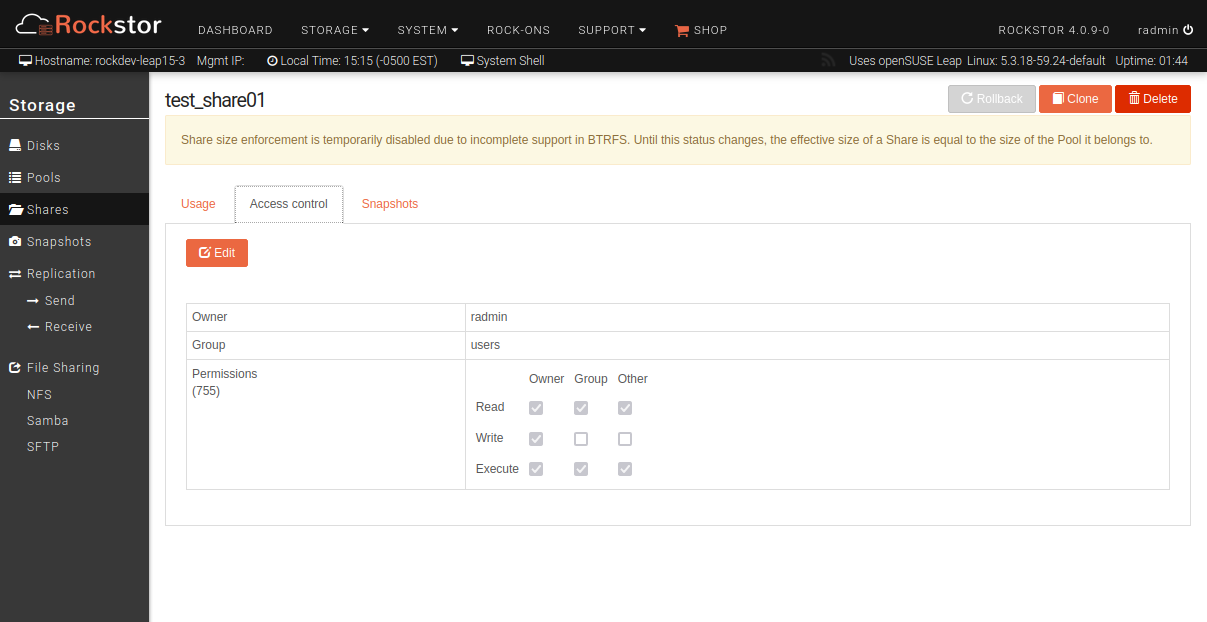
As we can see above, this lists the current owner and group, as well as permissions for the given share. To change any of these settings, click on the Edit button to make your changes, and then click Save. Your changes will be effective immediately.
