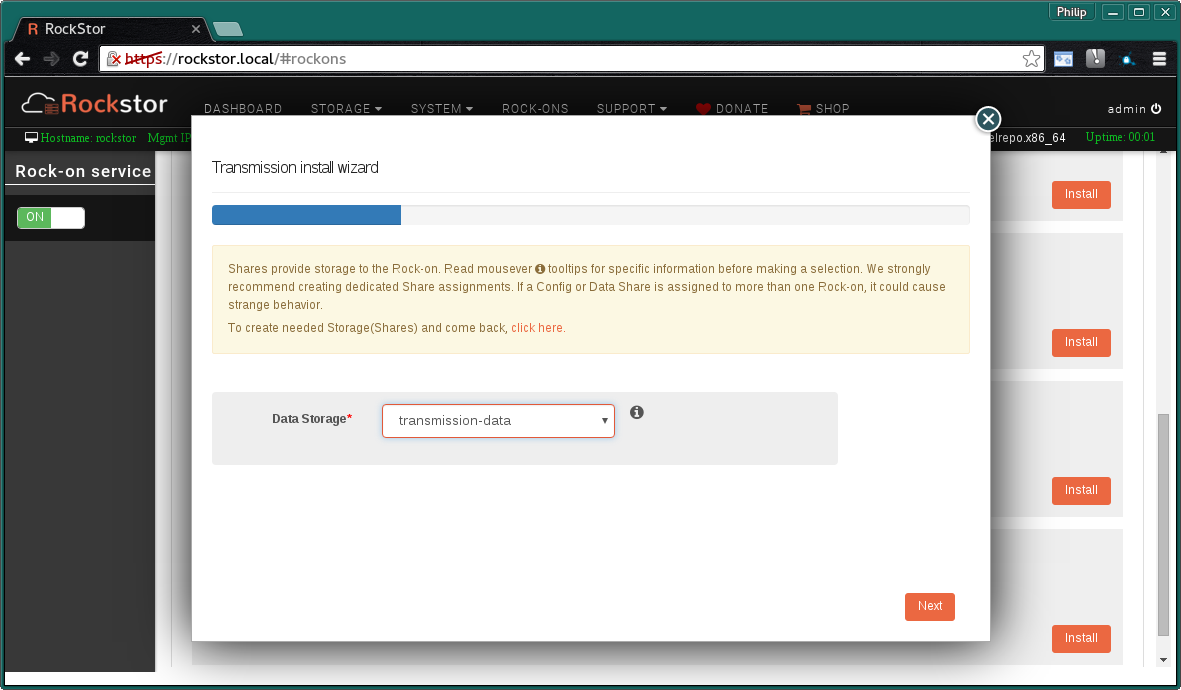Transmission Rock-on¶
Please be aware of the common prerequisites for all Rockstor Rock-ons (Docker Plugins); specifically the Initial Rock-ons Setup and The Rock-ons root requirement.
Our Transmission Rock-on forum area.
What is Transmission¶
Transmission is a cross-platform Open Source BitTorrent client; is is know for its ease of use. It also has a WebUI making it a good fit with Rockstor.
Transmission Documentation¶
Transmission’s about page has a number of useful links that should serve as a starting point.
Installing Transmission Rock-on¶
First please consider the pre-requisites for any Rockstor Rock-on; these are linked to at the top of this document. Note also that the Transmission Rock-on will require a Share to store its torrents. Note that this is in addition to the The Rock-ons root that may well already have been made.
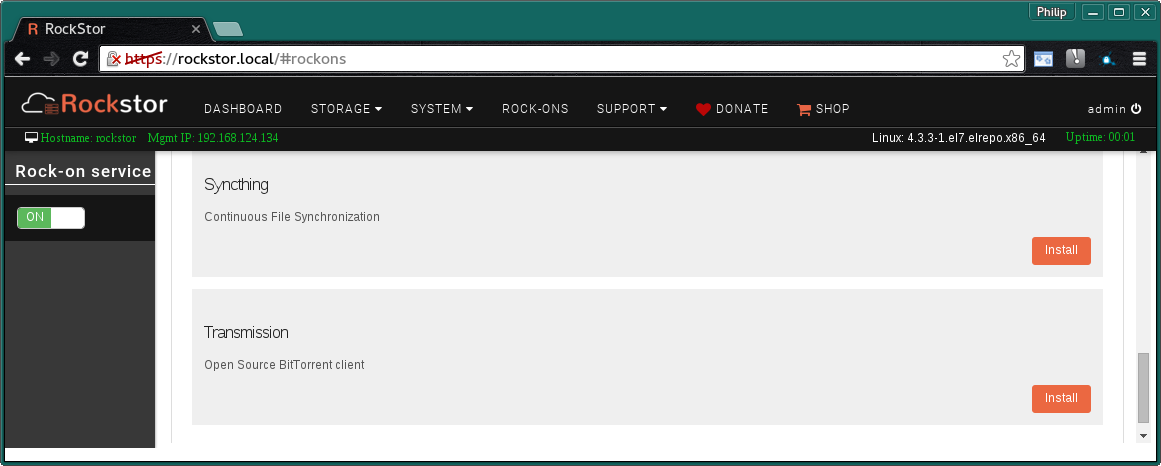
Click the Install button next to the Transmission listing on the Rock-ons page.
Transmission Ports¶
These are the Default Ports and it is unlikely you will have to alter them.
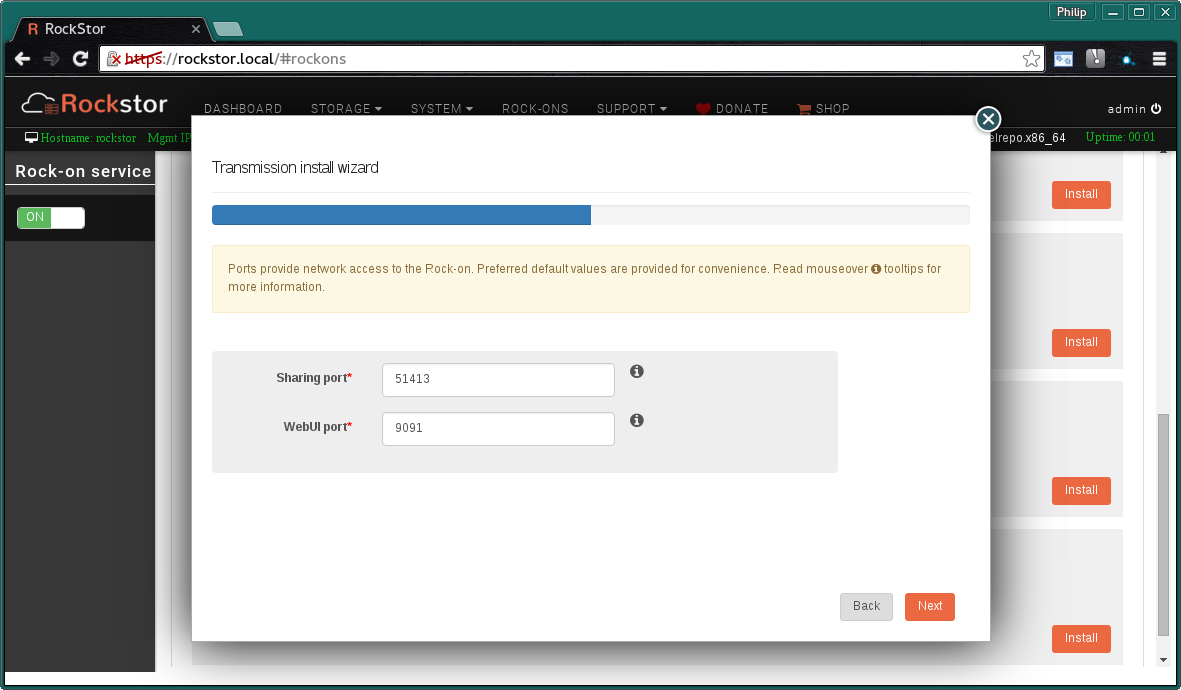
Next configure the Transmission User and Password for the Transmission UI
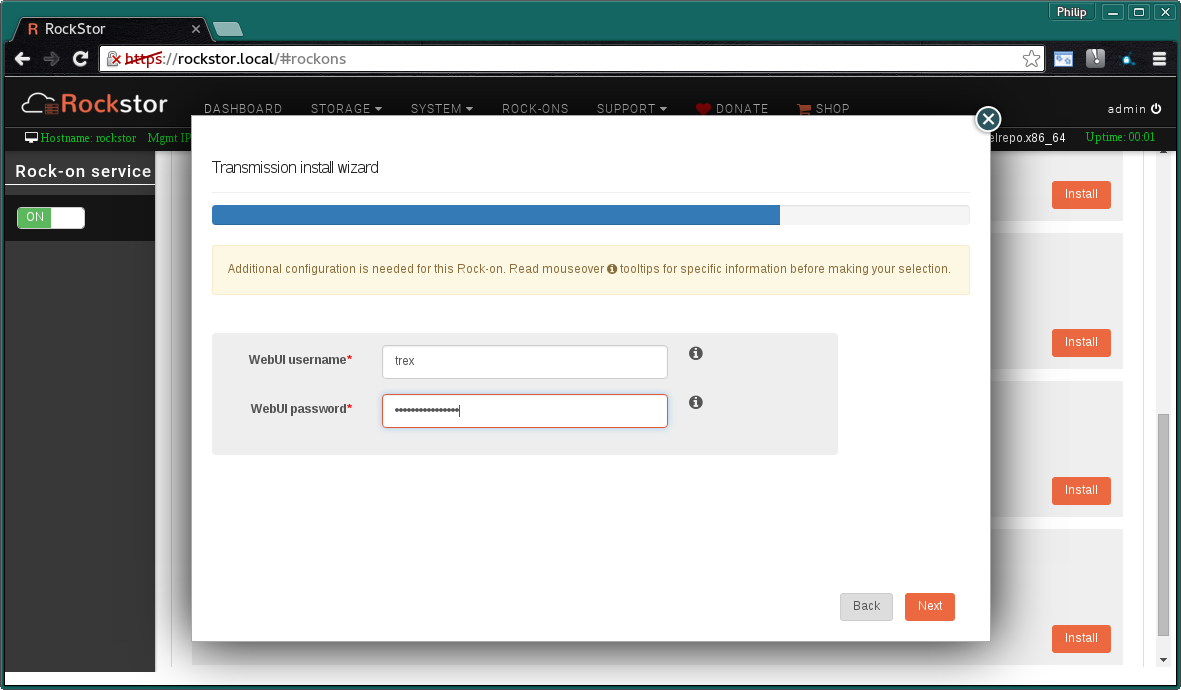
Note that these are examples only, you can use whatever username and password you like but don’t use spaces.
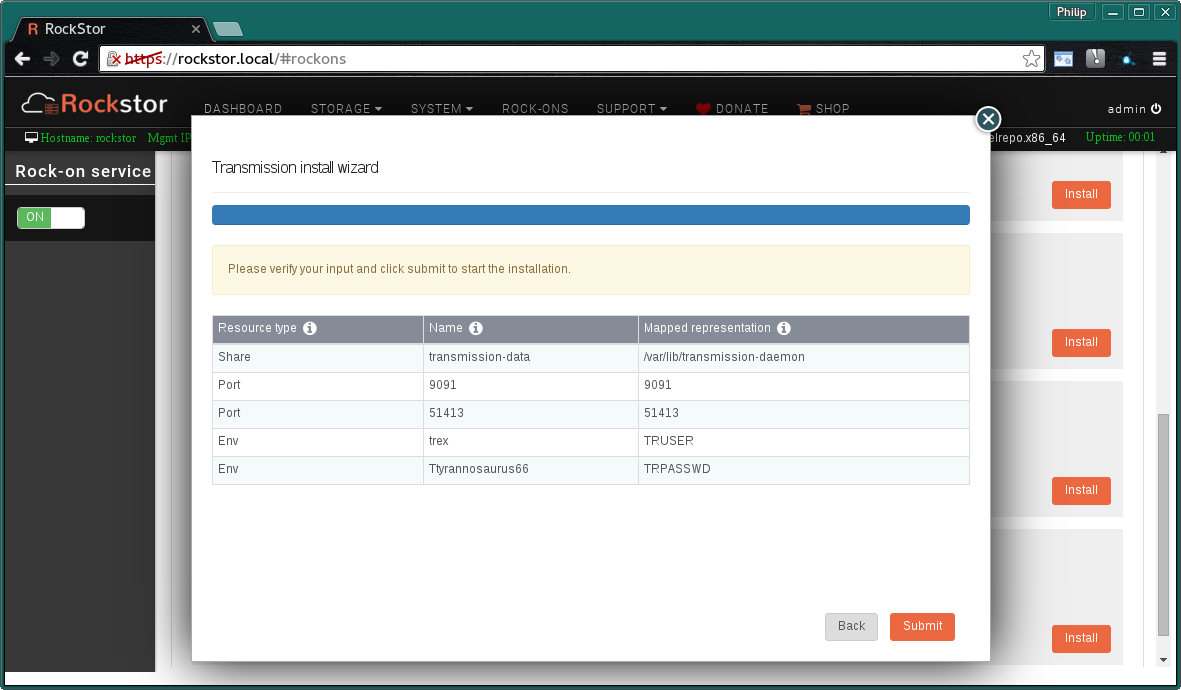
Check that the entered details are correct before clicking Submit.
Closing the resulting simple Installation is in progress dialog and shortly afterwards we have:-
The Transmission Rock-on is ON
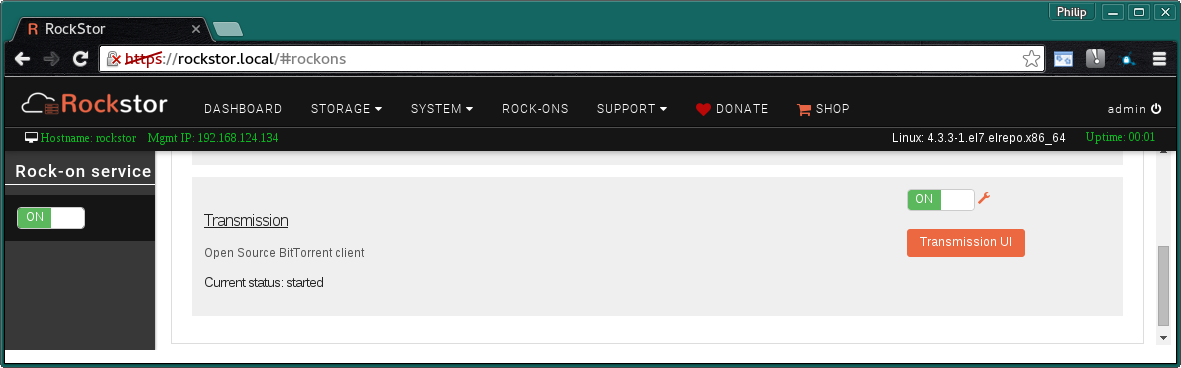
N.B. Notice the Transmission UI button and the spanner to see the Rock-on settings.
Transmission UI¶
We now have the Default Transmission UI with a Rockstor torrent in progress:
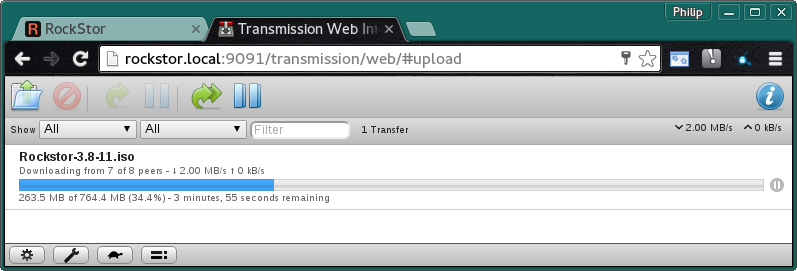
You can now trial your Transmission Rock-on using a Rockstor Torrent; Transmission Documentation